
Bradley - DPS - Annual Family Update - Early Bird Addendum

Hello Bradley Families!
For all families who submitted their Early Bird Annual Family Update in May, you can now amend your online/in-person schooling option. You can look in your Parent Portal for the Registration Addendum or see the attached document. Please fill the document out and return to the main office via email to: BradleyIBDenver@gmail.com. Please call us at 720-424-9468 with any questions. You will also receive an email next week from DPS with the link and the addendum document.
ANNUAL FAMILY UPDATE IS OPEN, July 27. During the Annual Family Update, you will have the opportunity to enroll in the 100% entire 1st semester DPS online learning option or the Bradley hybrid/in-person learning option (Bradley remote online learning until October 16th and then moving to a Bradley hybrid remote/in-person learning with your Bradley teacher). This is also the time to verify and update your household information.
This Annual Family Update registration is ONLINE ONLY and is REQUIRED FOR ALL DPS FAMILIES!
ANNUAL FAMILY UPDATE REGISTRATION DEADLINE IS AUGUST 24, 2020.
Annual Family Update can only be completed by the parent guardian listed in the primary household of the student record.
Parents/guardians must have an active DPS Parent Portal account; check for an active account or create an account at myportal.dpsk12.org. Then, log in anytime between 8 a.m. July 27 and August 24, 2020.
If you HAVE NOT set up your DPS Parent Portal, you will need to do so.
* Create a DPS Parent Portal account at myportal.dpsk12.org
* Enter all information: use the email address that DPS has on file for you, create a password, and have one of your child’s student ID number. That can be found on any progress reports.
* Once account is created, wait about 15 minutes for welcome email. When you get that, you are ready to complete the Annual Family Update.
* Follow the below instructions to complete update.
If you HAVE a Parent Portal set up:
* Go to myportal.dpsk12.org
* Log in
* Find the 'Apps' tab toward the top; click to find Annual Family Update (or find the tab at the top of the main page).
* It will take you to another page; find the Annual Family Update along the left bottom side.
* Go through each child and each section checking that all information is correct for the new school year.
* Make sure you submit/finish and get an email confirmation that you have completed the Annual Family Update.
All DPS families will need to complete the Annual Family Update for the 2020-2021 school year no matter what DPS school you will be attending.
If you have trouble with the Parent Portal, please contact the Parent Portal HOTLINE at 720-423-3163.
Check our Bradley website for updated information at bradley.dpsk12.org .
Thank you!



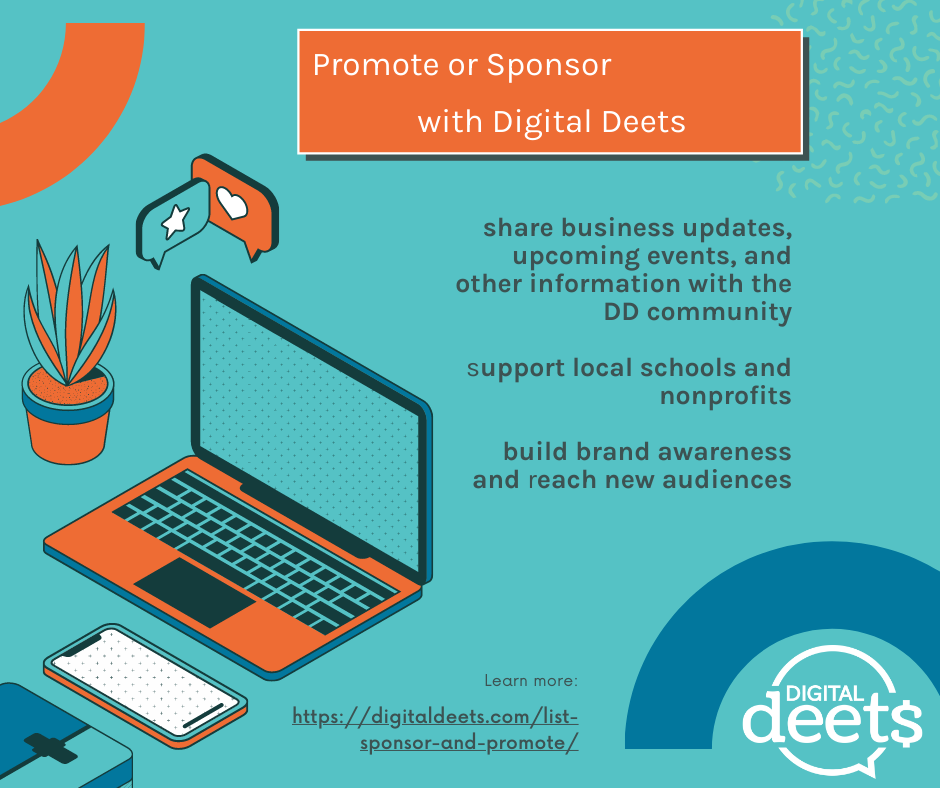

.png)

