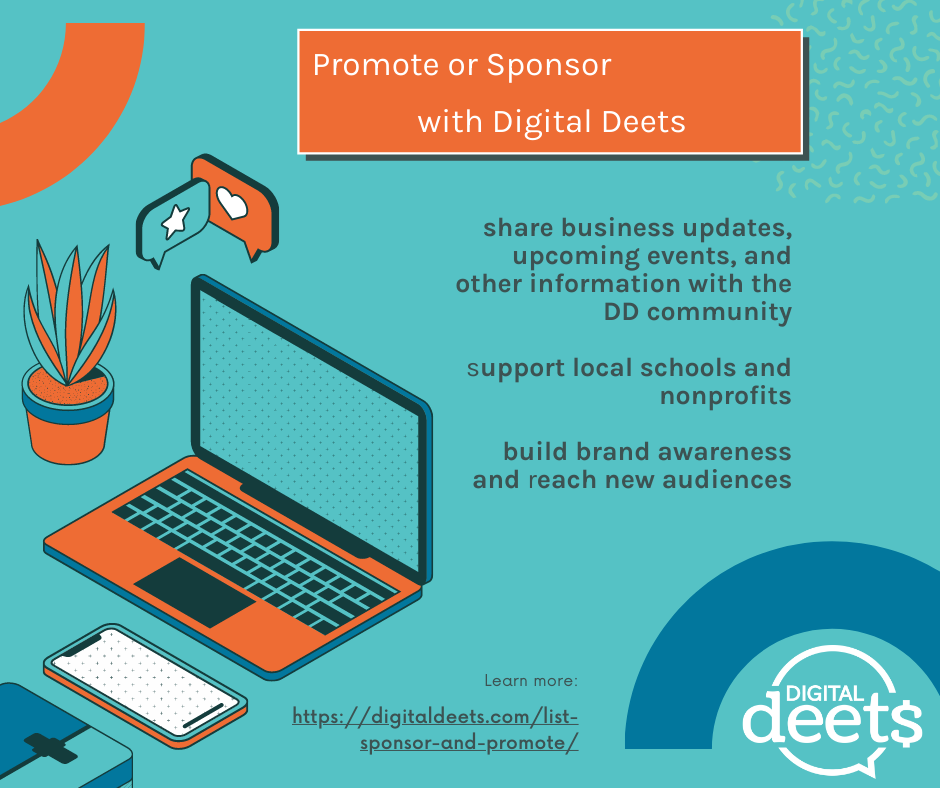Login help with Student IPads from some of our magical parents!
Sorry for the late message! A few of our parents (most likely wizards) shared tips on how to login to the google hangouts and the classrooms for PE, Music and Library. Fingers crossed this will do it!
Tip 1:
For the school iPad, the email account I used to sign in for Google stuff was (student's lunch number) ######@dpsk12.net with his birthday as his password (MMDDYYYY format). That let me get into Google Meet and Google Classroom (to add the class codes for music, P.E., and library). I needed the meeting code you sent and the class codes Isaac, Kevin, and Andrea sent.
Another wizards tips:
I received a Deets message on my iPhone from Issac this morning re: a music class. In the message he directed parents to a link and provided a Classroom code. I didn't want to tap on the link from my phone since I wanted our kiddos to watch the lesson from a bigger screen. I started to get a little frustrated by my dilemma, but then decided to just go to Google Classroom from the browser on one of our iPads (did a simple Google search to get there). Once there, I was able to just click on the "+" symbol in the upper right hand corner of the screen and then enter the Classroom code. That's it.



.png)